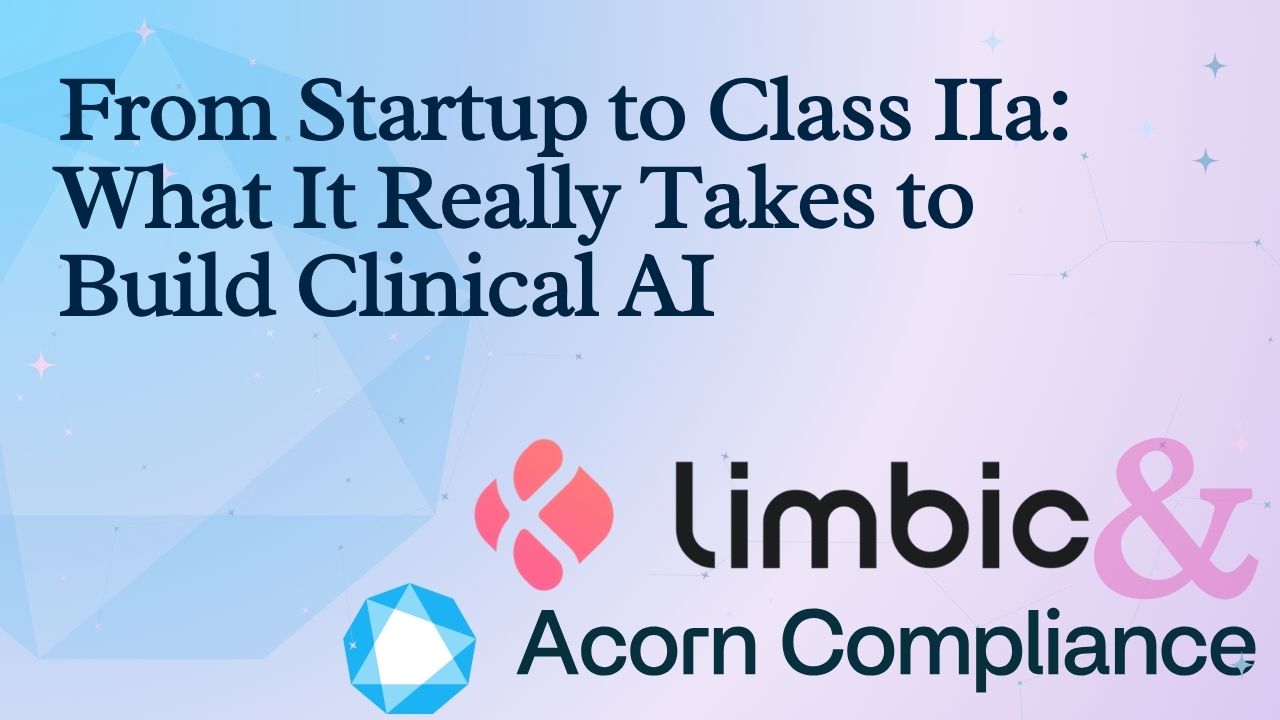Talk to us!
Book a complimentary call to get an expert opinion on where you are on your compliance journey.

Published:
-
5 mins
read
Accessibility Matters
1 in 4 people experience some form of disability, make sure they aren’t left behind.


What is Accessibility?
Accessibility for web and mobile applications aims to improve user experience for people with disabilities so they can more easily navigate apps and use a broad range of other assistive devices.
Accessibility Matters
- In the UK, it is estimated that 1 in 4 people experience some form of disability.
- Accessible UI/UX design often leads to better overall usability, benefiting all users, not just those with disabilities and neurodiversity.
- Under UK law, organisations have a legal responsibility to ensure their web or mobile app is accessible to this audience.
- Accessible websites and apps can reach a wider audience, enhancing the overall user experience
Accessibility Standards
W3C specified the Web Content Accessibility Guidelines (WCAG 2.2) success criteria for Accessibility compliance. WCAG has 3 levels: Level A allows organisations to cover the basics of accessibility, while Level AA goes more in-depth to make web content accessible and covers a wider variety of contexts. There is also a level AAA which carries enhanced requirements.
WCAG details accessibility requirements for web and mobile applications that will provide greater accessibility to a wider range of people with disabilities, across a range of devices (desktops, laptops, tablets and mobile devices).
It is important to note that when developing mobile apps, Apple's Human Interface Guidelines and Android's Accessibility Principles should also be taken into consideration.
Accessible UI/UX Design
WCAG Accessibility standards are broadly broken down into 4 principles with the acronym POUR (Perceivable, Operable, Understandable, and Robust). Applying POUR to UI/UX design ensures that web and mobile apps are usable by as wide an audience as possible, regardless of their physical or cognitive abilities.
- (P)erceivable: Information and user interface components must be available for access by sight AND through assistive technology like screen readers.
- (O)perable: At a minimum, the user must be able to navigate through the content presented with a keyboard or assistive technology.
- (U)nderstandable: Information and the operation of the user interface must be understandable. Using colour only or complex symbols should be avoided.
- (R)obust: Content must be robust enough to be interpreted by assistive technologies, and apps should be tested for good performance.
Accessibility in UX Design extends beyond compliance with legal standards; it’s about empathetically and proactively designing apps that cater to the diverse needs of users with disabilities (including neurodivergence). That way, everyone can fully use these apps, regardless of their abilities. Empathy should be the cornerstone of human-centred design.
Accessibility Audit
A good first step is getting an Accessibility audit, which enables you to find out where you are, regarding your web or mobile application accessibility compliance status. The audit can be performed on Android, iOS (plus Mac and Windows, if a web application), and the report will outline non-conformant areas and identify areas for improvements which can be added to an Accessibility Statement.
An Accessibility Statement becomes your "living roadmap" for how to improve, along with helpful information about current issues.
Accessibility Strategy
If your web or mobile app doesn’t follow W3C WCAG standards, from the outset you are creating a difficult path for users of assistive devices. That’s why creating a company strategy for your design and development cycle will ensure that standard Accessibility checks become an embedded practice.
Accessibility checks are an essential part of the project lifecycle.
Accessibility tools
Automation tools can help you maintain accessibility and they are easy to integrate into your current design and development cycles. Many issues found during audits could have been easily detected early on with freely available tools.
Written by Paul Littlebury
Accessibility and DTAC
Despite accessibility conformance being part of a scored section of DTAC (as opposed to a pass/fail section), we recommend that you take accessibility into consideration. Assess the impact of how accessibility non-conformance could contribute to clinical safety and usability issues for your innovation. Only by doing so will you truly be able to state your application is safe to use and is accessible to the full intended audience.
Follow our 5 step approach to accessibility for DTAC to ensure your innovation is ready for marker
- Conduct an accessibility audit to determine accessibility challenges with your innovation
- Prioritise accessibility issues and identify those that could have a clinical safety impact for your intended audiences
- Deliver fixes for the highest priority issues and deploy them
- Add accessibility tooling to your build pipeline to continually test for accessibility issues as your product evolves
- Create an Accessibility Statement that outlines the progress of improvement, along with helpful information about current accessibility constrictions
Contribution by Michael Bell
Our next article with Paul Littlebury will dive further into automation, and how to integrate Accessibility into your existing SDLC (Software Development Life Cycle).
Further resources
Understanding WCAG 2.2